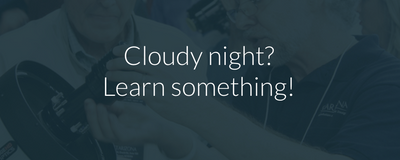M31 image taken by Jammey Church
M31 image taken by Jammey Church
- Target: Leo Trio
- Camera : ZWO ASI183MC Pro
- Lens : HyperStar C6
- Filter : UV/IR Cut Filter (Bortle 4.5)
- Exp time : 60 x 25"

- Target: M51 - Whirlpool Galaxy
- Camera : ZWO ASI533 Pro
- Lens : HyperStar C6
- Filter : No Filter (Bortle 5)
- Exp time : 90 x 25"

- Target: North American Nebula
- Camera : ZWO ASI183MC Pro
- Lens : HyperStar C6
- Filter : Optolong L-eNhance
- Exp time : 60 x 45"

- Target: M31
- Camera : ZWO ASI183MC Pro
- Lens : HyperStar C6
- Filter : Optolong L-Pro
- Exp time : 80 x 15"
HyperStar is based on Celestron's innovative Fastar feature. This feature allows the secondary mirror to be removed from Celestron's Schmidt-Cassegrain telescopes. By mounting the HyperStar lens assembly in place of the secondary mirror, a CCD camera can be mounted at the front of the telescope allowing for a wider field of view and much faster imaging.
The HyperStar lens assembly works with a variety of cameras. Different cameras require different adapters, however. One adapter is included with the HyperStar lens. Please specify the camera being used when ordering.
A holder is included for safe storage of the secondary mirror while imaging.
The HyperStar systems allows the telescope to operate at a focal ratio of f/2, an incredible 25 times faster than the standard f/10 focal ratio! Images can be obtained in just seconds!
Specifications- Focal Ratio: f/2
- Focal Length: 300mm
- Maximum Usable Sensor Size: 28mm Diagonal
- Camera Adapter Threaded for 2" Filters
- Backfocus (from mounting thread to focal plane): 39.8mm (1.567")
- Length (without camera adapter): 3.3"
- Diameter: 2.8"
- Weight: Less than 1 lb.
Watch a HyperStar demo under light polluted skies using an Alt-Az mount.