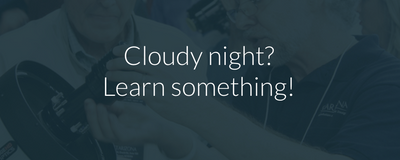Guiding Tips
Using a self-guiding CCD camera, the Track & Accumulate function, or a CCD autoguider, involves acquiring a guide star and then calibrating the autoguider in order to make corrections for slight tracking errors. Below are some tips for more easily finding guide stars, choosing appropriate stars, calibrating, and troubleshooting.
Selecting Guide Stars
If you are using a secondary guidescope and autoguider to guide a main telescope and main CCD camera, you have a relatively easy task when it comes to finding a guide star. The guide star can be up to several degrees away from the main target, and a bright star will almost always be available.
Using a self-guiding CCD can be a bit trickier since the guide star must be near the main target. CCDs are very sensitive, however, and an appropriate star can be found with a little patience.
-
Try not to use too bright a guide star. While this is rarely a problem with self-guided CCDs, the use of a guidescope sometimes offers the possibility of using a very bright star for guiding. Autoguiders are more accurate on dimmer stars. It depends on the exact equipment, but usually 5-10 magnitude stars are better than 4th magnitude or brighter.
-
If a very faint star is selected, be sure it is still visible with color filters in place. Remember that everything is dimmer with color filters than with the clear filter in place. This is only a problem for self-guided or Track & Accumulate images, since color filters will not be used on a separate guide scope.
Finding Guide Stars
-
Change the display settings of the autoguider image so that stars may be seen more easily (by reducing the noise in the image).
-
If using RGB or narrowband filters, select the clear filter for finding a star, then double check that it can be seen through the darker filters.
-
Sometimes a long exposure is necessary for faint stars or through a narrowband filter (such as a hydrogen-alpha filter). Exposures of 10 seconds or more are not uncommon. The mount's tracking accuracy becomes an important consideration at this point.
-
Be sure to double check the placement of your target in the main CCD after acquiring a guide star.
Calibration
Calibration teaches the autoguider how to correct for tracking errors. By testing the movements of the mount the camera learns how much it must move the mount in each direction to compensate for a given error.
-
Make sure the camera is square to the axes of the telescope mount (RA and Dec). This makes it easier for the autoguider to correct errors.
-
The guide star should move about 10-20 pixels during a calibration move. Adjust the guide rate and calibration time until this amount movement is achieved.
-
At higher declinations the autoguider will require longer calibration times in right ascension.
-
You must recalibrate after selecting a new target. If you remove or rotate the camera you must recalibrate as well.
Troubleshooting
-
If the calibration works in declination but fails in the right ascension axis, try increasing the calibration time in RA. This happens at high declinations where the telescope must move more in RA to cover a given amount of sky.
-
If the calibration fails in declination, try increasing the calibration time. This often happens if there is backlash in the declination gears.
-
If increasing the declination calibration time still does not work, try adjusting the backlash settings of your mount. Backlash errors usually appear as a good calibration in one direction but no movement in the opposite direction.
-
If the calibration seems to work for most directions but is very far off in one (especially if the star position is read out in a completely different area of the chip), a cosmic ray may have struck the CCD causing it to miscalculate the position of the guide star for one exposure. Simply calibrate again.