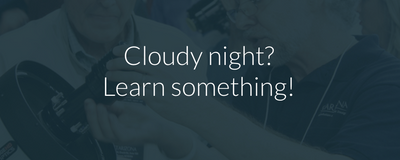Aligning a Celestron NexStar GPS

Note: To select items from a list on the NexStar GPS hand controller, use the UP and DOWN buttons (6 and 9) on the right side of the hand controller.
First Steps
The telescope tube must be pointed below horizontal before beginning the alignment procedure. Be sure to lock the clutch lever in each axis before starting the alignment.
Aligning the Telescope
1. Press ALIGN to begin alignment
2. Wait while the telescope finds north. The telescope will normally pass north then come back and stop.
3. Wait for the GPS link to be established
Once the GPS links the telescope will begin moving on its own. The hand controller will indicate that the telescope is slewing to the first star (for example, Vega). Wait for the telescope to finish moving and display the next screen.
4. The telescope will now be pointed near a bright star. Use the arrow keys on the hand controller to center the star in finderscope, pressENTER.
5. Use the arrow keys to center the star in the eyepiece, press ALIGN
The hand controller will indicate that the telescope is slewing to the second star (for example, Antares). Wait for the telescope to finish moving and display the next screen.
6. The telescope will now be pointed near a bright star. Use the arrow keys on the hand controller to center the star in finderscope, press ENTER
7. Use the arrow keys to center the star in the eyepiece, press ALIGN
The hand controller should read "Align Success" then "NexStar GPS Ready." The telescope is now aligned.
Selecting Objects from the Catalog
To select a deep-sky object, press either the Messier (1), Caldwell (2), or NGC (4) button on the hand controller to choose the desired catalog. Enter the number of the object in the catalog. Messier and Caldwell objects require 3 digits, NGC objects require 4 digits. To select M13, for example, you must enter 013; for NGC253, you must enter 0253.
Press ENTER and the telescope will slew to the selected object. Press UNDO to select a new object.
To select a solar system object, press PLANET (5). Use the UP (6) and DOWN (9) buttons to scroll through the list of available planets (the telescope will only list those planets above the horizon).
Press ENTER and the telescope will slew to the selected planet. Press UNDO to select a new object.
To select a double star, variable star, or other type of object, press LIST (8). Use the UP (6) and DOWN (9) buttons to scroll through the list of catalogs. Press ENTER to select a Catalog. Use the UP and DOWN buttons to scroll through the list within a catalog.
Press ENTER and the telescope will slew to the selected object. Press UNDO to select a new object. Press UNDO again to return to the main menu.