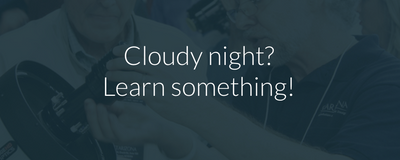Image Processing Filters
A filter is an image processing routine applied to an image to enhance details. This is usually done in one of two ways: by smoothing the image to remove noise and show subtle features hidden by the noise, or by sharpening the image to reveal more fine details. For now we will look at the effects of each filter. To see how each filter actually works visit the Advanced Image Processing page.
Low-Pass Filters
A low-pass filter is used to smooth an image. This reduces the effects of noise by canceling out rapid variations from pixel to pixel. Noise appears as random spots in the image which usually are very different in value from their neighboring pixels. Light from the object being imaged very rarely changes in such a rapid manner; rather the brightness changes more gradually across many pixels. By analyzing the values of each pixel in the image and reducing rapid variations in brightness.
Note: Many programs refer to low-pass filters simply as a Smooth or Blur function.


Above: On top, an unfiltered M17 image. Below is the same image after being smoothed with a low-pass filter. Note that the lower image appears less noisy, but at the expense of fine detail.
High-Pass Filters
High-pass filters operate in the same way as low-pass filters: by analyzing the values of each pixel and changing it based on the values of its neighbors. However, the effect is the opposite. Instead of smoothing and image, high-pass filters sharpen an image and bring out finer details. Unfortunately, they also increase noise and can create interesting artifacts if not used carefully. Over-sharpening an image should be avoided and starting with an image with very low noise is always preferable.


Above: Image of M20 before and after sharpening with a high-pass filter. Sharpening brings out finer details and increases the brightness of faint stars. But it also increases noise. This can be seen in the fainter parts of the blue nebula, especially around the top and bottom of the red nebula.
Note: Another common form of filtering is Unsharp Masking. Not all programs offer this feature and so it is covered under Advanced Image Processing.